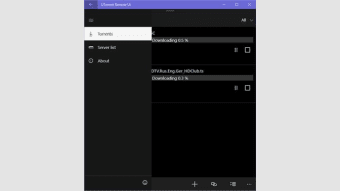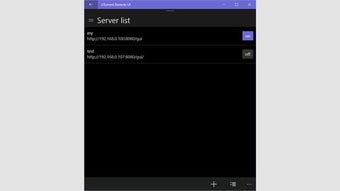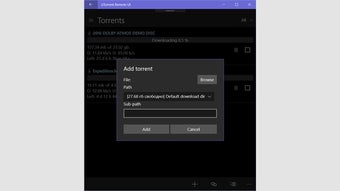uTorrent Remote UI - Control Your Downloads From Your Phone
With uTorrent Remote UI, you can control your torrents right from your phone. With the uTorrent app, you simply need to connect your phone to your PC and enable uTorrent Remote UI. You can also choose an alternate listening port if your computer has a firewall. If you don't want to be tied to your PC, you can use a software or hardware firewall to allow remote access.
uTorrent remote UI is an easy-to-use tool that lets you monitor and manage your downloads from a different computer. Just enter the same username and password as you would for the uTorrent Client and click "Connect". After you log in, you can view the list of torrents in your computer. If you don't know the URL of a torrent, you can use this tool to find it.
Using uTorrent Remote is very easy. Just visit uTorrent.com on your device and follow the instructions to install the uTorrent remote app. After uTorrent Remote has installed, you can use it to access your torrents from any location in the world. The UI is available in English, Chinese, Korean, and Japanese. You can change the language settings to suit your needs. You can also add a feed to your account and browse local files. You can also log out of the program and return to your downloads without logging out.